Samsung Galaxy Note FE’s One UI ROM gets ported to the Exynos Galaxy S7/S7 Edge
Samsung has been more generous with One UI update based on Android 9 Pie compared to previous updates. Aside from last year’s flagships such as Samsung Galaxy S9/S9+ and the Samsung Galaxy Note 9, older devices such as the Galaxy S8/S8+, Galaxy Note 8, and even the Note FE have received the latest update. 23 more Samsung smartphones will be receiving a taste of Pie later this year but Samsung Galaxy S7 and the Samsung Galaxy S7 Edge will be left out. So if you own either of the two flagships from 2016 and want to experience Samsung’s One UI, you wish has been granted – although unofficially. A full port of the Galaxy Note FE‘s One UI firmware is now available for Samsung Galaxy S7/S7 Edge (Exynos variant only)
Samsung Galaxy S7 XDA forumsSamsung Galaxy S7 Edge XDA forums
The ROM, dubbed “BlackDiamond”, has been ported by senior XDA member Kill-Switch. It supports One UI’s new design elements within Samsung’s system apps like Messages and dialer app as well as the new launcher and the Quick Settings tray. Support for software button seems to be unavailable since the Galaxy S7/S7 Edge feature a physical home button and capacitive buttons for back and multitasking.
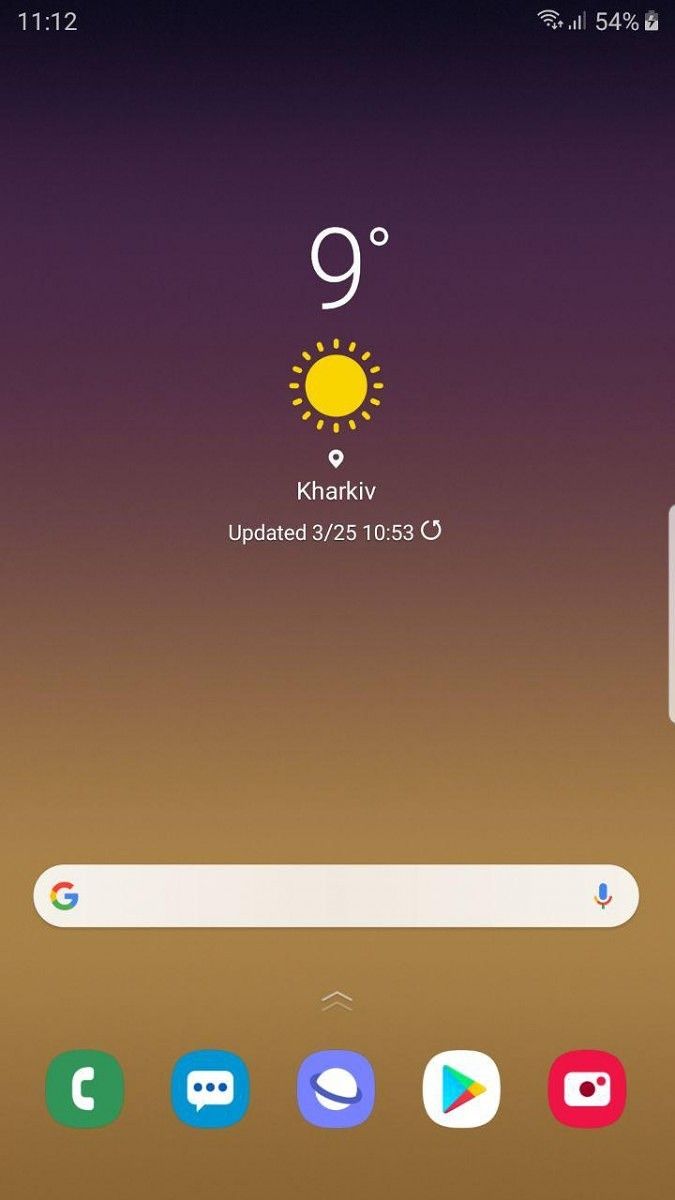

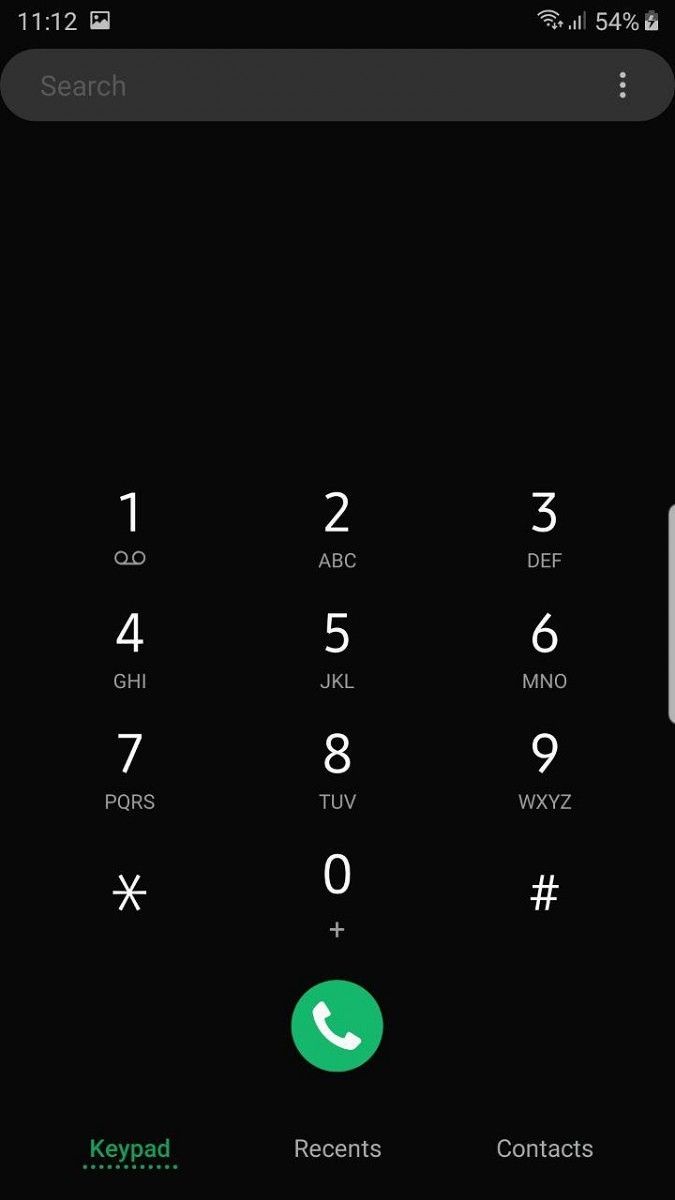
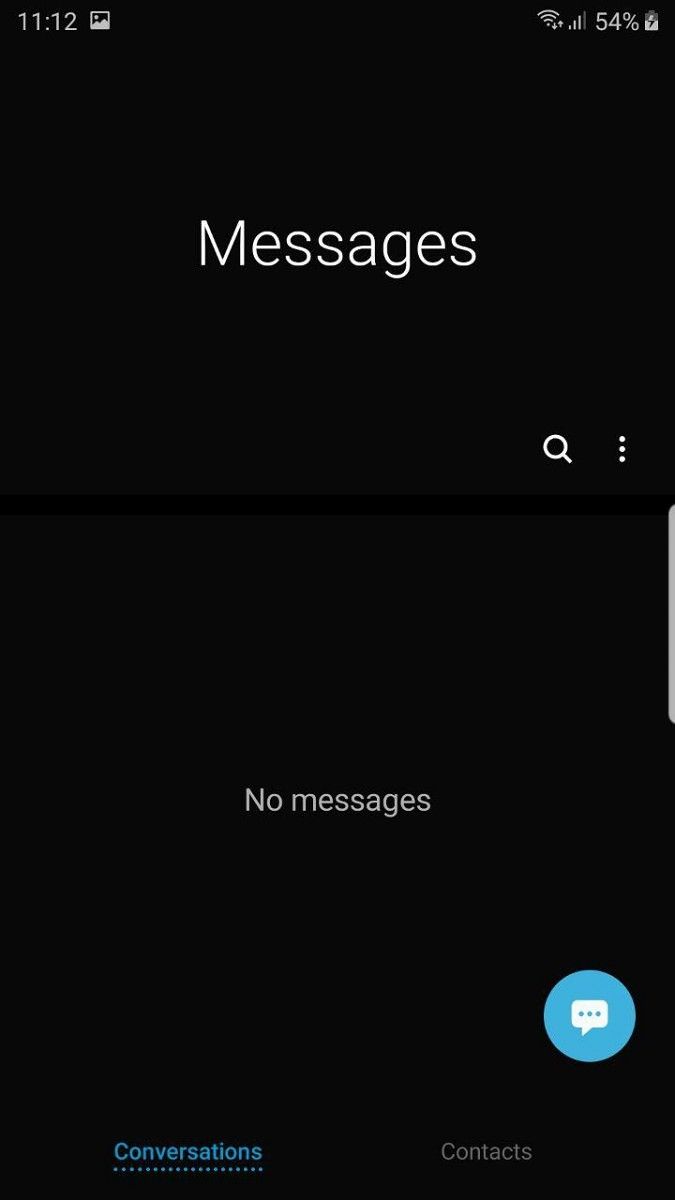
The BlackDiamond port also supports Samsung’s official camera app including features like Bixby Vision and AR stickers. Based on the screenshots shared by the developers, the heart rate sensor on the Galaxy S7/S7 Edge seem to be supported too. Besides these features, the One UI port for Galaxy S7/S7 Edge also supports app edge triggers.
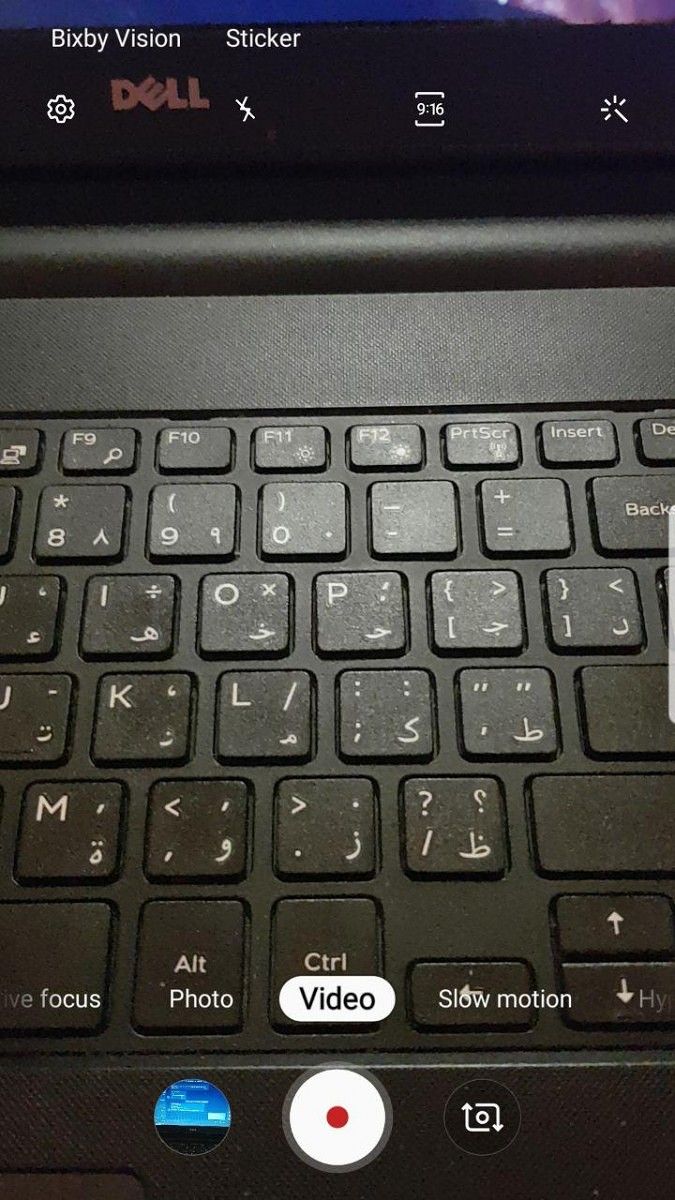
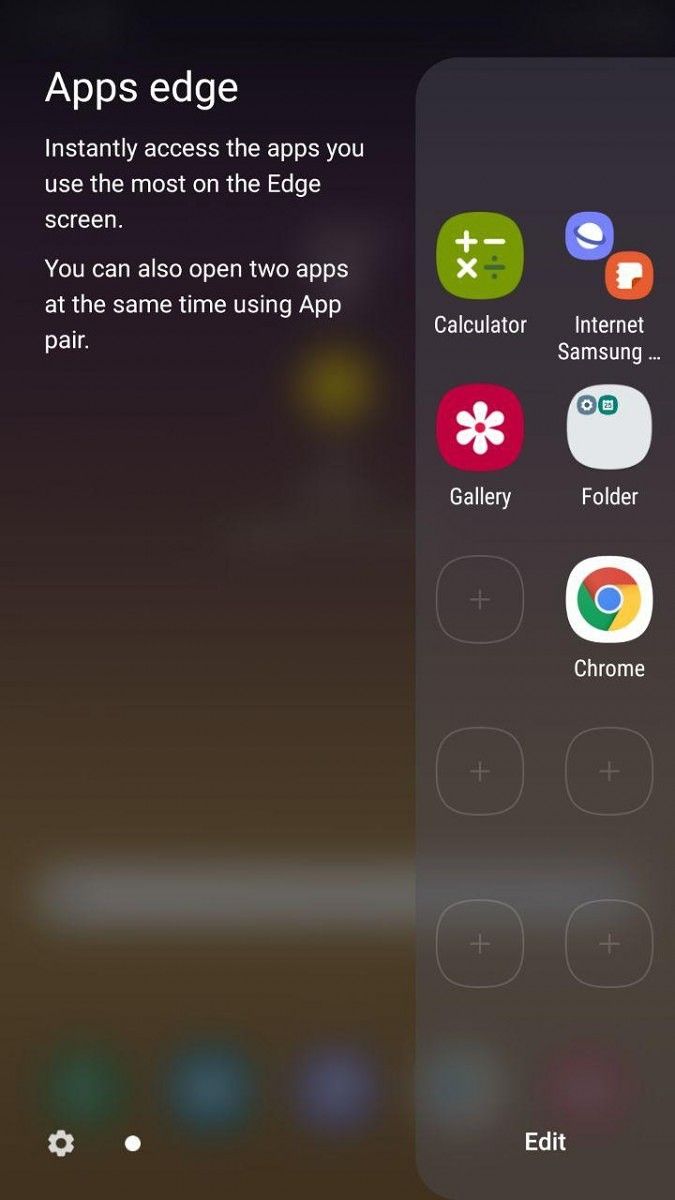
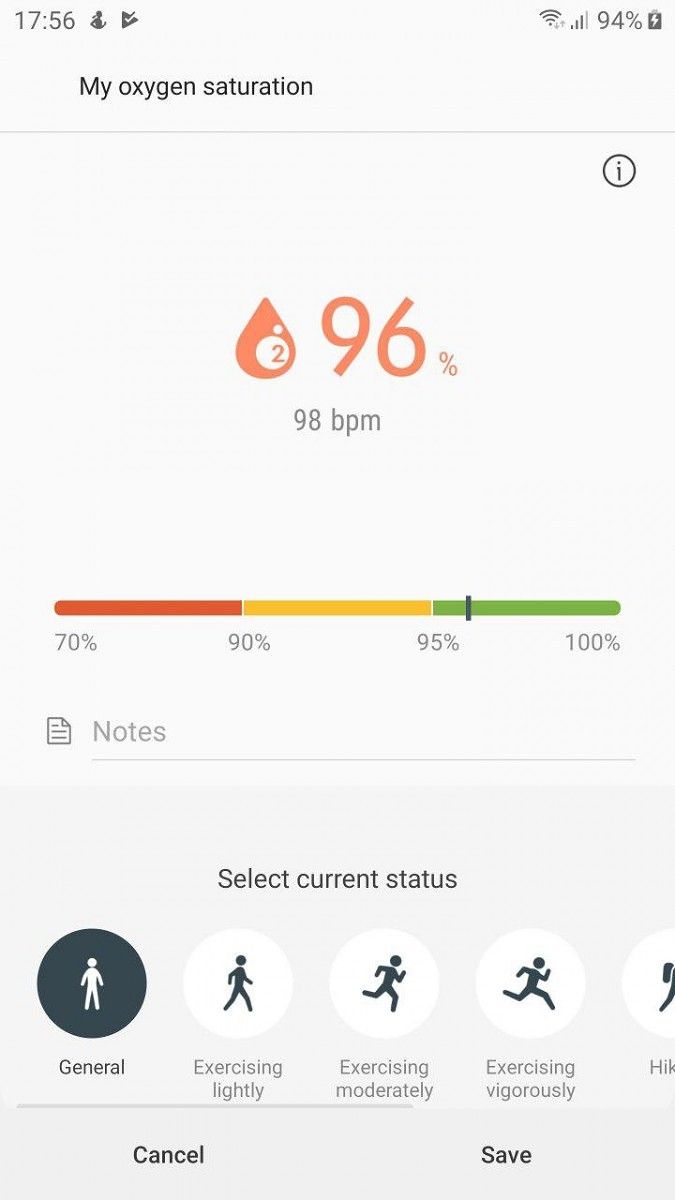
The ROM, however, is in beta right now which means there are a few things that do not work as intended. This includes mobile hotspot, which does not work at all, and Wi-Fi, which must be enabled manually every time you restart the device. Further, in order to use Bluetooth, you must first disconnect Wi-Fi, then connect Bluetooth device, and then re-connect Wi-Fi again.
You must use unlock the bootloader and install TWRP to flash the ROM on your Galaxy S7/S7 Edge. Also, ensure that your device has an Exynos chipset and not a Snapdragon one, else the ROM will not be compatible. To learn more about the features and download the ROM, you can visit the dedicated page on our forums.
Download One UI port for Samsung Galaxy S7/S7 Edge (Exynos)
The post Samsung Galaxy Note FE’s One UI ROM gets ported to the Exynos Galaxy S7/S7 Edge appeared first on xda-developers.
Comments
Post a Comment