Realme 3 Pro gets new quick settings icons, SOT tracker, Digital Wellbeing, and September security patches
Realme has been aggressively pushing for dominance in the budget and mid-range price segments of the Indian smartphone market. For the last few months, Realme has launched at least one new smartphone every month. With these new smartphones, Realme has also announced new features such as hotspot management, improved quick settings and notifications menu, privacy vault, etc. While these features were introduced with the Realme 5 Pro (our review), the company’s CEO told us in an interview that they will come to older phones as well. Delivering on this commitment, Realme has released an update for the Realme 3 Pro and it brings a host of new design and system-related improvements.
The first and the most awaited change to the Realme 3 Pro is the set of new quick setting icons, which are now round. The overall interface of the quick settings and the notification panel has been refreshed with the latest build, i.e. RMX1851EX_11_A.19. Further, users can now swipe left or right on an upcoming notification to dismiss it.

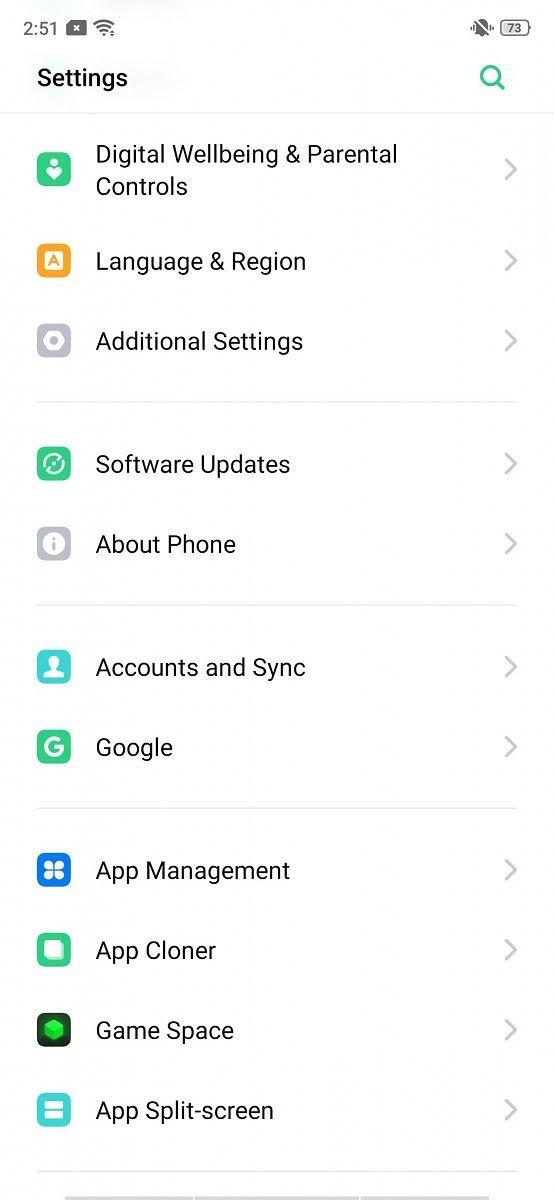

Another major change in ColorOS 6 software is the addition of Google’s Digital Wellbeing. With this addition, Realme 3 Pro users can keep a tab on their smartphone usage including the number of unlocks, incoming notifications, time spent per app, as well as set timers for usage per app. Additionally, the Wind Down feature reminds you to settle down during bedtime and also turns the screen into black and white so that the content you’re consuming becomes less engaging and eventually makes you feel sleepy. Apart from Digital Wellbeing, the Battery settings on the Realme 3 Pro now show screen-on-time and this is something highly demanded by Realme fans and users.
Apart from these additions, there are some subtle changes in the UI and these include improvements to the lock screen clock, the Smart Assistant interface, as well as the addition of new Pixel-style date and weather widget. Additionally, there’s a new manual lock button which disables unlocking by fingerprint as well as hides notifications from the lock screen until you unlock the phone manually with the lock code or the pattern.
The Realme 3 Pro also gets the Google security patches from September 2019 with this update. There are a bunch of other new features brought in this update and you can learn more about them in the changelog, which is as follows:
While you should be getting OTA update soon, you can download the complete OZIP file for the update and just tap on it from the File Manager to start the update.
Download full RMX1851EX_11_A.19 package for Realme 3 Pro (2.73GB)
The post Realme 3 Pro gets new quick settings icons, SOT tracker, Digital Wellbeing, and September security patches appeared first on xda-developers.
Comments
Post a Comment